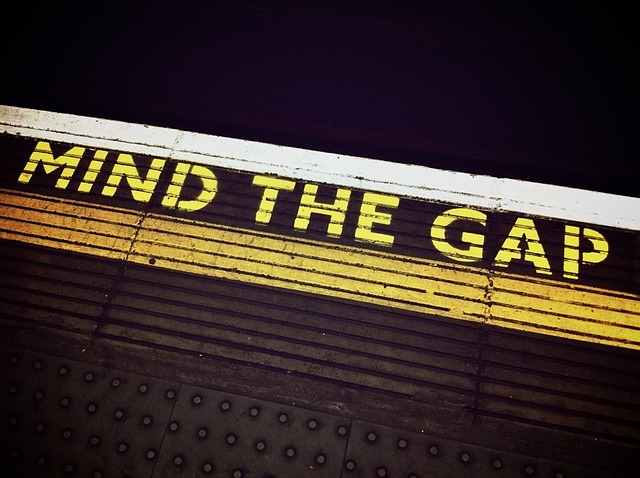How to Represent Yourself & Your Business When Video Conferencing
Online meetings have enabled countless businesses from all over the world to connect safely and effectively. With a little effort, you can make sure that you are still putting your best foot forward in all your meetings, especially ones held remotely!
You will help yourself accurately represent the high caliber of your business’ services during your video calls if you:
Reduce Outside Noises: Find a quiet space for your calls where there will not be a lot of traffic from people, pets, or outside noises. Take steps to reduce the chance of any sounds interrupting your video call. Distant car horns and sirens are normal and acceptable: A loud ringtone or droning television in the background, on the other hand, will be distracting and unprofessional. Keep your phone on vibrate or silent. Learn how to mute your microphone at appropriate moments. Coordinate with friends or members of your family if you need a hand with baby- and/or pet-sitting.
Look Professional on Camera: Even the small area that people see during video meetings says a lot about you. Find or create a backdrop for your call that conveys respect and professionalism to your call’s participants. Try to reduce clutter in the background of your camera. A chaotic collection of photos, posters, furniture, and other personal items in the background can distract others from your message. Dress the part for your call, even when working from home. Make sure you use adequate lighting and a clear camera angle for your Zoom calls as well. You want everyone to be able to recognize you when you do finally meet in person!
Use Appropriate Tech: Thankfully, most smartphones and laptops come with built-in cameras, making video calls more convenient than ever. Make sure you have your Zoom meeting in a location with a strong Wi-Fi or ethernet connection. If the call breaks up, you sound distant, or you are experiencing an echo on your calls, there is a greater chance of confusion during video meetings. You don’t want your team, or worse, your clients, to get the wrong impression or information! Consider investing in headphones or a microphone, if appropriate.
Bonus Tip: Practice makes perfect! Check your Wi-Fi, camera, and sound quality well in advance of your call.
It never hurts to practice respect, excellence, and professionalism in all aspects of your life. Find more ways to take you and your team into the future of business at the Syncis Money Blog today.